Are you suffering the issue of whatsapp invite link non working, so you have to check the following ways and try to fix it.
- Be sure that the link is valid and does not expire
- Check your internet connection: Make sure your connection is stable.
- Inspect the group settings: Make sure no restrictions have been placed on joining through links by the group administrator.
- You can join the group by scanning the QR code if it’s available.
- Contact the group admin: Reach out to the group administrator for assistance or a new invite link.
- Update WhatsApp: Ensure your WhatsApp app is up-to-date, as older versions may cause issues.
- Clear WhatsApp cache: Clearing the app’s cache can resolve technical issues.
Also Read: How to Use Meta AI on WhatsApp

Faisal is Engineer by profession having degree of M.E in field of Industrial Management and B.E in Electronics Engineering.
He is Passionate Blogger since couple of years and worked on various projects and he is leading content management department at Societies Link these days.